How to tell facebook which ads you want to see!!
In my last post, I talked about how facebook uses user data to sell ads. In this post, I am going to tell you how you can control what ads you get to see and how to control what data can be used by facebook to show you ads.
Personally, I feel ads are a good thing because it subsidises the product for me. I get to use a pretty nice product with pretty cool features for FREE!
And if the ads being shown to me are relevant to me, since they are based on things I like, then why not? One such facebook ad that I saw, was for SportHood, a football community, which resulted in me signing up for their programme and still am a member after a couple of years. And it was possible because facebook knew of my interest in football, and SportHood most probably ran a facebook ad campaign targeted at people who like football. So, ads on facebook can be a good thing.
But then again there would be some ads that are targeted at you which you wouldn't be comfortable with. One example could be seeing ads that are targeted at you because you have, or are about to have a kid. It's creepy, to say the least.
The good thing is facebook let's you decide what information can be used to decide which ads to show to you.
Your facebook ad prefernces
You can access your facebook ad preferences and settings at the following link.
https://www.facebook.com/ads/preferences/
On the mobile app, you go to the Options > Account Settings > Ads.
In this section, you will find all the data that facebook uses to show relevant ads to you.
There are various sub-sections for various information and they are as follows.
Your Interests
These are all topics that facebook thinks you would be interested in because you clicked on a similar ad in the past (or because you have been interacting with posts on those topics) . The topics are grouped under headings like Business and industry, News and entertainment, Hobbies and activities and other similar ones.
If you find something that doesn't really interest you (or you don't want to show up), you can click on 'Remove' and facebook will remove it from your interests. No more ads on that topic for you.
Also, if you think there are topics of your interest which aren't showing here, you can add them as well.
My interests under 'Sports and outdoors' looks like this. And since Camping isn't something I am really interested about, I'll remove it from my list!
Also, see how football comes up multiple times. That's how facebook decided to show me that SportHood ad!
Advertisers you've interacted with
This next section gives you details of advertisers whose ads you have clicked or whose website or app you have visited and those advertisers whose ads you have hidden.
The most interesting part here is the list of advertisers who have your contact info. The description from facebook is as follows.
As I said, interesting, right? More about it here.
Lastly, if you don't like a particular ad that just popped on your news-feed, you can click on the three dots on the top right (marked in red below) to bring up ad options and 'Hide ad'. facebook will then ensure you don't see ads for that product and similar products.
I hope these couple of posts have given you some more insights into how facebook uses data to show you relevant ads. For more details, you can go to this link where facebook explains how its ads work!!
LINK : https://www.facebook.com/ads/about
Personally, I feel ads are a good thing because it subsidises the product for me. I get to use a pretty nice product with pretty cool features for FREE!
And if the ads being shown to me are relevant to me, since they are based on things I like, then why not? One such facebook ad that I saw, was for SportHood, a football community, which resulted in me signing up for their programme and still am a member after a couple of years. And it was possible because facebook knew of my interest in football, and SportHood most probably ran a facebook ad campaign targeted at people who like football. So, ads on facebook can be a good thing.
But then again there would be some ads that are targeted at you which you wouldn't be comfortable with. One example could be seeing ads that are targeted at you because you have, or are about to have a kid. It's creepy, to say the least.
The good thing is facebook let's you decide what information can be used to decide which ads to show to you.
Your facebook ad prefernces
You can access your facebook ad preferences and settings at the following link.
https://www.facebook.com/ads/preferences/
On the mobile app, you go to the Options > Account Settings > Ads.
In this section, you will find all the data that facebook uses to show relevant ads to you.
There are various sub-sections for various information and they are as follows.
Your Interests
These are all topics that facebook thinks you would be interested in because you clicked on a similar ad in the past (or because you have been interacting with posts on those topics) . The topics are grouped under headings like Business and industry, News and entertainment, Hobbies and activities and other similar ones.
If you find something that doesn't really interest you (or you don't want to show up), you can click on 'Remove' and facebook will remove it from your interests. No more ads on that topic for you.
Also, if you think there are topics of your interest which aren't showing here, you can add them as well.
My interests under 'Sports and outdoors' looks like this. And since Camping isn't something I am really interested about, I'll remove it from my list!
Also, see how football comes up multiple times. That's how facebook decided to show me that SportHood ad!
Advertisers you've interacted with
This next section gives you details of advertisers whose ads you have clicked or whose website or app you have visited and those advertisers whose ads you have hidden.
The most interesting part here is the list of advertisers who have your contact info. The description from facebook is as follows.
When you share information like your phone number or email address with a business, they may add it to a customer list that can be matched to your Facebook profile. Sources of this kind of information include
- Loyalty programs (for example, a supermarket "club card")
- Information compiled by data providers
- Purchases at retail stores
Your Information
Under this section, you'll find what facebook thinks about you.
It shows all kinds of classifications facebook has identified for you based on your past transactions with facebook as well as information you shared on your own with facebook.
It shows all kinds of classifications facebook has identified for you based on your past transactions with facebook as well as information you shared on your own with facebook.
You get options to stop specific information from being used to show you ads.
 |
| Outdated information :) |
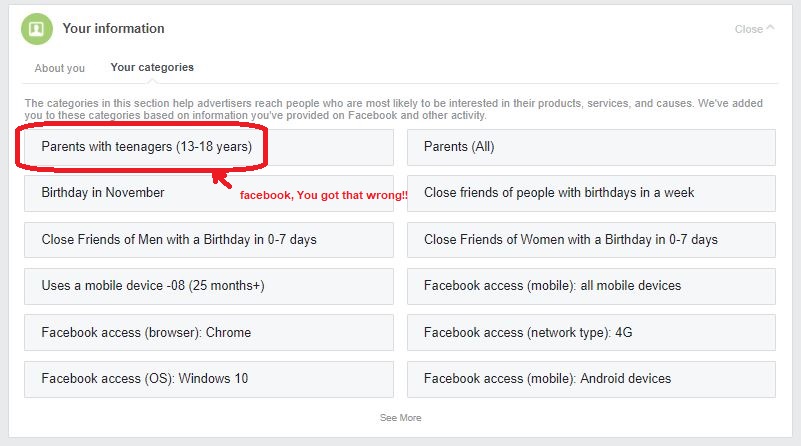 |
| Incorrect information (My kid is just a little over 1 year old) |
Ad settings
In this section, you can control whether facebook can use your activities in external websites to decide your interests, and therefore the ads to show you.
Hide ad topics
This sections gives you an option to hide ads which might be potentially touchy topics (specifically alcohol, parenting and pets) . You also get to choose if it is temporary switching off or a permanent one.
Lastly, if you don't like a particular ad that just popped on your news-feed, you can click on the three dots on the top right (marked in red below) to bring up ad options and 'Hide ad'. facebook will then ensure you don't see ads for that product and similar products.
I hope these couple of posts have given you some more insights into how facebook uses data to show you relevant ads. For more details, you can go to this link where facebook explains how its ads work!!
LINK : https://www.facebook.com/ads/about












Leave a Comment