WhatsApp - The next big payment thing!
Some days back, I had blogged about why PhonePe was, according to me, the best UPI app out there.
Well, I guess things have changed a little bit, since then and I think I have got a new favourite.And guess which one? The one you and I already had on our phones. No new app to download and setup. Guessed it yet? Yup, the all new Payment feature on WhatsApp! (No, it's not called WhatsApp Pay!)
How do you get it?
NOTE : The ability to setup WhatsApp Payment is now down. I get an error message when trying to enable payments for anybody!
Well, I guess things have changed a little bit, since then and I think I have got a new favourite.And guess which one? The one you and I already had on our phones. No new app to download and setup. Guessed it yet? Yup, the all new Payment feature on WhatsApp! (No, it's not called WhatsApp Pay!)
How do you get it?
EDIT : *** As of 05 November 2020, WhatsApp payment is officially available. You can set it up directly without any referrals. ***
WhatsApp payment is a server driven feature and is not available in the app directly as of now. A beta is in progress and the only way you can get it right now is if somebody tries to send a payment to you via WhatsApp. Thanks to a friend (Cheers, Reddy!), I just got mine enabled today.
If you want to get it on your phone, you can 'WhatsApp' me and I would be more than happy to get it enabled it for you :)
Click here to WhatsApp me : https://api.whatsapp.com/send?phone=919987599468
Click here to WhatsApp me : https://api.whatsapp.com/send?phone=919987599468
NOTE : The ability to setup WhatsApp Payment is now down. I get an error message when trying to enable payments for anybody!
What you need?
An Indian mobile number
An active account at an Indian bank that supports UPI (Unified Payment Interface).
An active account at an Indian bank that supports UPI (Unified Payment Interface).
You would also need the bank's active debit card, if you haven't set the accounts UPI PIN yet.
The primary phone number associated with this bank account must match the phone number of your WhatsApp account.
You would also need to update WhatsApp to the latest version.
Lastly, you would need sufficient balance in your phone to send the verification SMS.
You would also need to update WhatsApp to the latest version.
Lastly, you would need sufficient balance in your phone to send the verification SMS.
You can read the complete FAQ here.
How to enable Whatsapp payment?
You can send money to another Whatsapp user only if the payment function is setup on the recipient's Whatsapp. When I send a payment to someone who doesn't have Whatsapp payment yet, I get an option to notify the other user to enable payment on Whatsapp. And the other user gets payment option enabled on Whatsapp and a prompt to setup Payment on Whatsapp.
How to add a bank account?
You can either click Setup on the message you received, or go into Setting > Payments > Add New Account.
You can add multiple bank accounts. At any point of time, there is one primary account. This is the account in which the money goes to when somebody send you money over WhatsApp.
The process of adding a bank account to WhatsApp is very simple and intuitive. Instructions wouldn't be required as such, but here are the steps.
On clicking 'Verify by SMS', an SMS verification of your phone number would be carried out.
Post successful verification, you would need to choose the bank in which your account exists. The mobile number associated with your WhatsApp account, needs to be linked to the bank account as well, for this to work.
Once you choose your bank, your bank account is automatically picked up and displayed for confirmation.
Post this you would need to set up a UPI PIN for your bank account.
You would need the bank's debit card for this. If for any reason, you don't have a debit card, you won't be able to proceed.
If you have already setup a UPI PIN earlier, you would be taken to the next screen.
And with that you are all set to send money over WhatsApp.
You can also see the UPI id that has been created for you.
In my case, it is 9987599468.wa.hog@icici.
That is my mobile number, followed by wa for WhatsApp and 3 random alphanumeric characters.
You can also notice that ICICI is managing the UPI interface for WhatsApp. It was Yes Bank in the case of PhonePe.
Coming to the business end of things, there are 2 ways you can go about initiating a money transfer.
First option
Initiate a chat with your friend.
Click on the attachment icon on the message bar.
Choose the second icon for Payment.
This brings up the payment screen where you can specify the amount and message, is any.
Second option
Go to Settings > Payments and click on the Send Payment option.
Choose the contact to whom you want to transfer money to.
You can also choose the Send to UPI ID option, wherein you can enter the UPI id of the person you want to send money to. This is especially handy when the receiver is not in your contact list.
Once the transfer is complete, it shows in the chat history like a chat mentioning the amount transferred.
Observations
1) Setup process is very intuitive and smooth process of setting up.
2) User doesn't have setup the UPI ID since it is automatically created by the application.
3) Multiple bank accounts are supported.
4) Amount that can be transferred is limited to INR 5,000 per transaction.
Impressions
Though my initial impressions are very favourable, I couldn't help but notice that payments through WhatsApp is currently focused only on money transfer to friends / contacts. There is no option to pay businesses yet. No scan-to-pay yet either. These may come up in the coming days, but as of now the feature set is pretty limited.
UPDATE : WhatsApp now has scan to pay and you can use it to pay businesses as well.
PhonePe for example has a host of other options like checking bank balances, transferring money between one's own accounts in different banks, paying utility bills (including credit card bills), loading money through credit cards and paying businesses. For help with setting up your PhonePe app, you can read this post.
The biggest advantage WhatsApp has over every other payment app is that it is already installed on every phone which has an internet connection (I guess!) It is just a matter of getting people to start using the payment option. Easier said than done, I guess. But it would be interesting to see how they go about taking the challenge to PayTM!
For now, however, I'll continue with PhonePe as my primary UPI app and WhatsApp as my go-to app for transfers to people in my contact list.
Hope, they both live long and prosper!
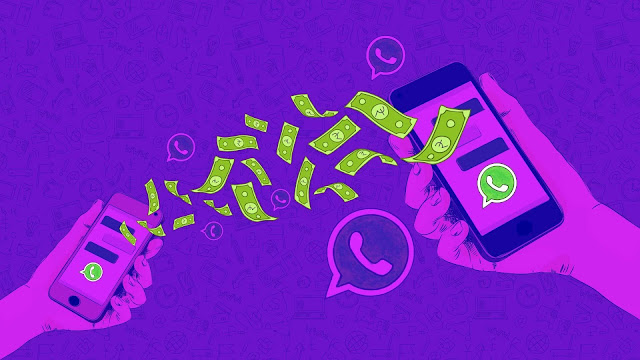







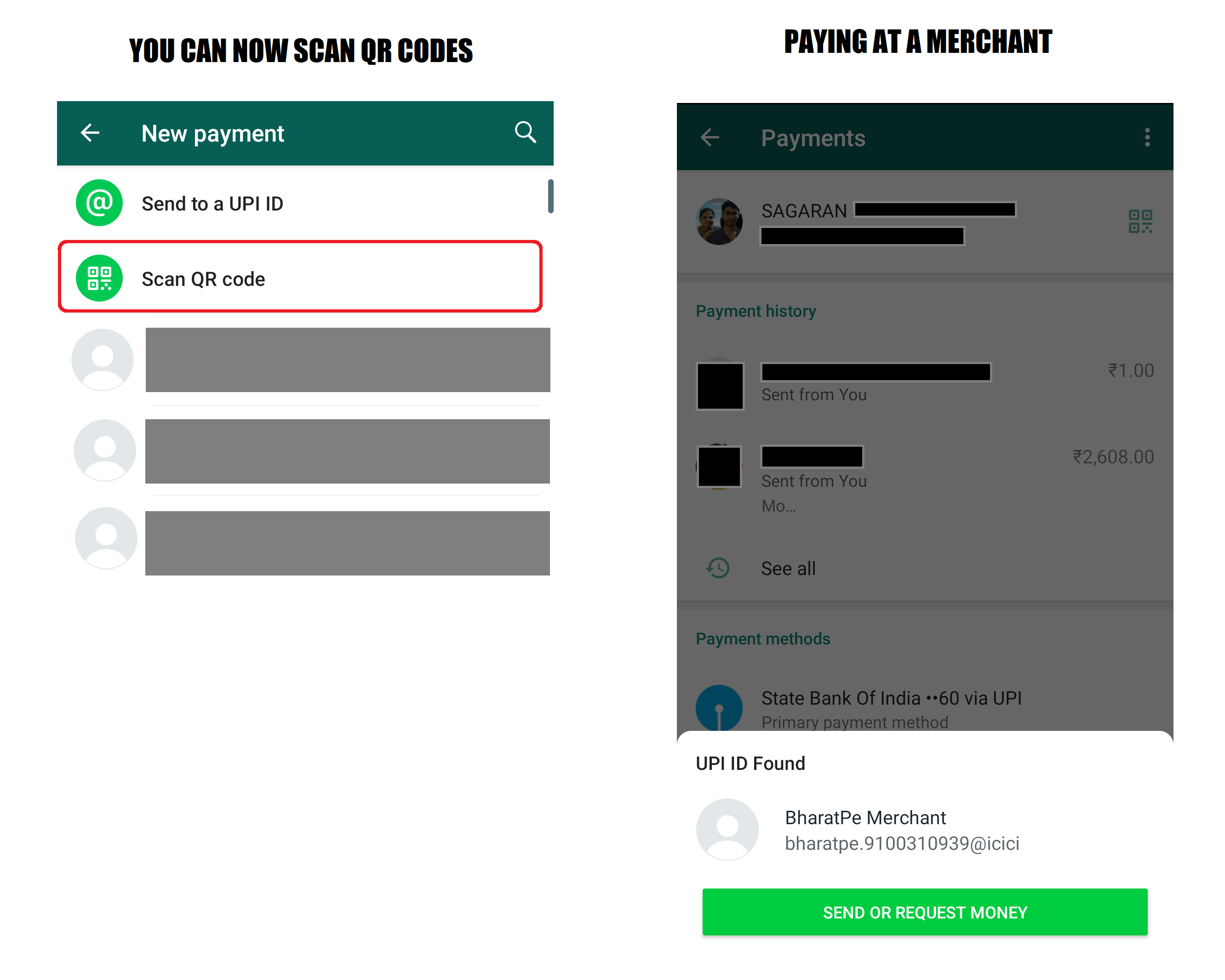







Leave a Comment